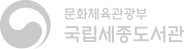-
 이 누리집은 대한민국 공식 전자정부 누리집입니다.
이 누리집은 대한민국 공식 전자정부 누리집입니다.
스킵네비게이션
 이 누리집은 대한민국 공식 전자정부 누리집입니다.
이 누리집은 대한민국 공식 전자정부 누리집입니다.
공식 누리집 주소 확인하기
go.kr 주소를 사용하는 누리집은 대한민국 정부기관이 관리하는 누리집입니다.
이 밖에 or.kr 또는 .kr등 다른 도메인 주소를 사용하고 있다면 아래 URL에서 도메인 주소를 확인해 보세요.
운영중인 공식 누리집보기