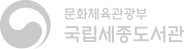목차
Part I. Welcome to the Adobe Creative Cloud. Where Should You Begin?
1. Entering the Software Maze or Labyrinth
Part II. Working with Photoshop to Create Web Graphics and Animations
2. Getting Started
3. Color Choices: CMYK, RGB, Grayscale, and Index
4. Saving or Exporting Your Files for the Web
5. Actions to Speed up File Conversion and Slicing Tools
6. Tools for Animation
7. Tools for Video
8. Other Miscellaneous Items in Photoshop That You Can Use for Web Design
9. Putting It into Practice with Photoshop CC
Part III. Working with Illustrator to Create Web Graphics
10. Getting Started with Illustrator CC
11. Color Choices: CMYK, RGB, and Grayscale
12. Saving or Exporting Your Files for the Web
13. Actions to Speed up File Conversion and Slicing Tools
14. Tools for Animation and Video
15. Other Miscellaneous Items in Illustrator That You Can Use for Web Design
16. Putting It into Practice with Illustrator CC
Part IV. Working with Animate to Create Animations, Movies, and HTML5 Canvas
17. Getting Started with Animate CC
18. Color Choices: RGB
19. Importing Your Artwork
20. Import Your Audio and Video
21. Working with the Timeline Panel
22. Exporting Your Files to the Web
23. Other Miscellaneous Items in Animate that You Can Use for Web Design
24. Putting It into Practice with Animate CC
Part V. Working with Media Encoder to Create Audio and Video Files
25. Getting Started with Media Encoder
26. Working with Your RAW Video Files (AVI and MOV)
27. Working with Your RAW Video Files and Converting Them to Audio
28. Working with Your RAW Video Files and Converting Them to an Image Sequence
29. Putting It into Practice with Media Encoder CC
Part VI. Working with Dreamweaver: Adding Images, Animations, and Multimedia to HTML5 Pages
30. Getting Started with Dreamweaver CC
31. Working with Images and Tags
32. Working with CSS
33. Working with Images for Mobile Web Design
34. What Is JavaScript?
35. Working with Bootstrap, Templates, Library Items, and the Assets Panel
36. Working with Video, Audio, and Animations
37. Additional Options to Apply Images in Dreamweaver
38. Final Testing, Getting Ready to Upload Your Site
39. Putting It into Practice with Dreamweaver CC
Part VII. Further Dreamweaver Integration with Other Adobe Products for Websites
40. What Other Programs That Are Part of Adobe Creative Cloud Can I Use to Display My Graphics or Multimedia Online?