※
청사 출입은 정부청사관리소 정책에 따라 제한될 수 있음을 양해 바랍니다.
*사유: 공무원 상시출입, 그 외 이용자 업무외 주말 이용 불가
※ 도서관 방문자가 신청도서를 요청하거나 신청도서의 무게, 크기 등의 사유로 비치될 수 없는 경우 청사대출신청이 취소됩니다.
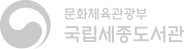
국립세종도서관 (30120) 세종특별자치시 다솜3로 48 (어진동 637)
문의전화 044-900-9114 | 팩스 044-900-9055
COPYRIGHT NATIONAL LIBRARY OF KOREA SEJONG. ALL RIGHTS RESERVED.